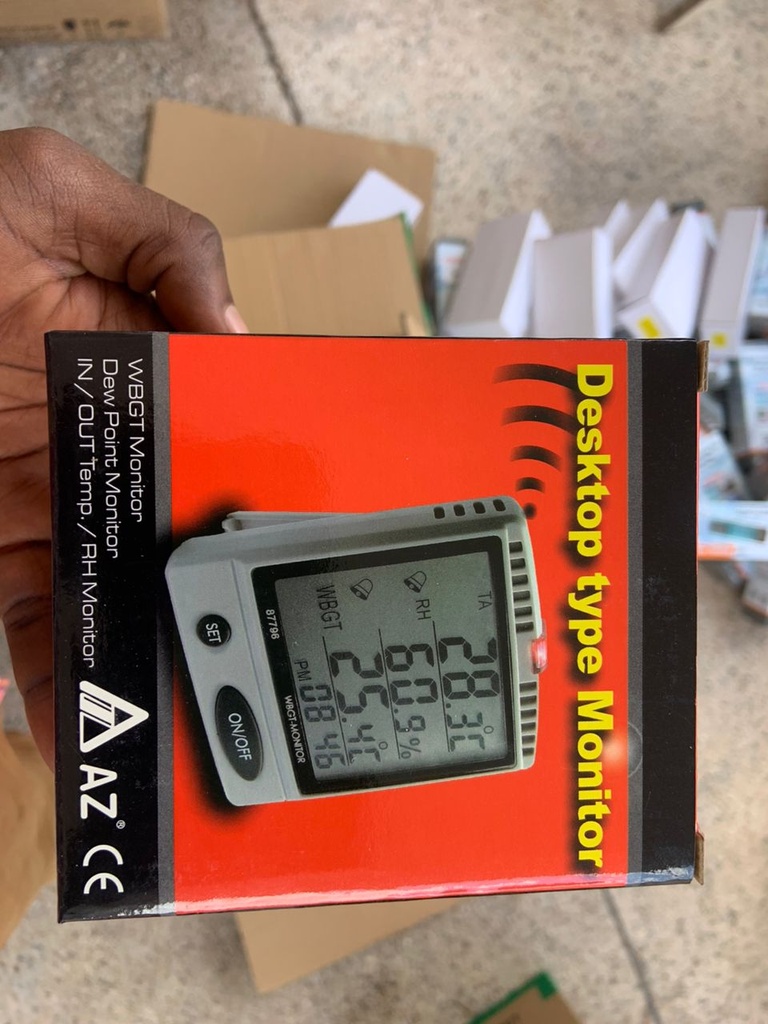AZ Dew Point ThermoHygrometer
Catalog No :
CAS Number :
Brand :
In Stock
Temperature Range: 0~50℃
Humidity Range: 20~90% RH
Dew Point Temperature Range: -20~70℃
Battery: AA x3PCS
Standard Package: Meter, Manual, Paper Box
Specifications:
| Application | Temperature Monitoring | Warranty | 1 Year |
| Storage Temperature | Room Temperature | ||
| Product Type | Thermometer | ||
| Product Brand | AZ Instruments | ||
| Product Grade | Analytical grade | ||
Real-Time Monitoring of Temperature, Humidity, and Dew Point with Visual & Audible Alerts
The AZ 87791 Dew Point Thermohygrometer is a reliable, high-precision device designed for continuous monitoring of temperature, relative humidity (RH), and dew point temperature. With a large, easy-to-read LCD display, programmable danger zone alerts, and flexible mounting options (desktop or wall), this unit is ideal for use in laboratories, storage areas, basements, wine cellars, and HVAC-sensitive environments.
Equipped with a capacitance-type RH sensor, the 87791 delivers fast and accurate readings. It features audible and visual alerts (buzzer + red LED) when the monitored environment enters preset risk zones, helping users quickly identify vapor condensation risk or climate control failure. The dew point calculation allows predictive monitoring of condensation before it occurs.
Key Features & Benefits
- Simultaneous Display: Temperature, relative humidity, and dew point temperature
- Super Large LCD: 70 × 63 mm display with real-time clock (Hour/Minute, AM/PM)
- Dew Point Measurement: Prevents condensation and humidity-related damage
- User-Defined Alarm Zones: Audible beeper (~65 dB) and red LED warning indicator
- Max/Min Memory Function: Easily review extreme values recorded
- Capacitance RH Sensor: Fast and accurate humidity response
- Celsius/Fahrenheit Switchable: For flexible regional use
- Self-Calibration Feature: Calibrate RH via salt chamber
- Energy Efficient: Long battery life (up to 1 year with alkaline AA batteries)
- Versatile Mounting: Desktop stand and wall-mountable design
Applications
- Warehouse and inventory monitoring
- Research laboratories and controlled environments
- HVAC monitoring and building management systems
- Wine cellars and cold storage areas
- Server rooms and data centers
- Museums and archive storage
- Residential basements and greenhouses
Technical Specifications
| Attribute | Specification |
|---|---|
| Model | AZ 87791 |
| Temperature Range | 0 to 50°C (display: –10.0 to 70.0°C) |
| Temperature Accuracy | ±1°C |
| Temperature Resolution | 0.1°C / 0.1°F |
| Humidity Range | 20% to 90% RH (display: 0% to 99.9% RH) |
| Humidity Accuracy | ±5% RH (10–90% at 25°C), ±7% RH otherwise |
| Humidity Resolution | 0.1% RH |
| Dew Point Range | –20 to +70°C |
| Alarm Volume | ~65 dB beeper |
| Self-Calibration | Yes (via salt chamber) |
| LCD Size | 70(L) × 63(W) mm |
| Power Supply | 3 × AA batteries |
| Power Consumption | <0.11 mA |
| Operating Temperature | 0 to 50°C |
| Storage Temperature | –10 to 50°C |
| Operating/Storage Humidity | <90% RH |
| Dimensions | 110(L) × 91(W) × 30(H) mm |
| Weight | ~200 g |
| Standard Package | Meter, manual, paper box |
The AZ 87791 Dew Point Thermohygrometer is an ideal monitoring tool for any environment where temperature and humidity control is critical. With its compact design, real-time dew point analysis, and visual/audible alerts, it empowers users to prevent condensation, optimize storage conditions, and maintain safety in sensitive areas.




 0
0